Setup macOS as a slave node for Jenkins through the Bastion(Jump Host), based on the "Command Agent Launcher" plugin.
Kindly indicate the source of any reprints. Some images on this website have been sourced from the internet. If you believe that any of the content on this site infringes on your copyright, please contact me immediately at alainlam.1993@gmail.com to request removal.
Install Jenkins using Docker
Start the Jenkins Container
docker run --name jenkins --restart=on-failure --detach --publish your-public-port1:8080 --publish your-public-port2:50000 --volume jenkins_data:/var/jenkins_home -e TZ=Asia/Hong_Kong jenkins/jenkins:ltsDon't forget to fix the parameters:
- your-public-port1
- your-public-port2
Copy the password from the log
Open the URL on the browser
http://your-domain:your-public-port
Install the default plugin
Install the additional plugin
Because we need to use the bastion host to connect to the internal host
So I have set up the~/.ssh/configand use the Command Agent Launcher plugin
Dashboard > Manage Jenkins > Plugin > Available Plugin > Search > enter "Command Agent Launcher" > install
SSH Configuration
Create an SSH config file
Host internal-mac
HostName your-internal-ip
Port 22
User your-internal-username
IdentityFile ~/.ssh/your-internal-key
ProxyJump bastion-server
Host bastion-server
HostName your-bastion-ip
Port 22
User your-bastion-username
IdentityFile ~/.ssh/your-bastion-keyDon't forget to fix the parameters:
- your-internal-ip
- your-internal-username
- your-internal-key
- your-bastion-ip
- your-bastion-username
- your-bastion-key
Copy the ssh config and keys to the docker container
# Create the ssh directory
docker exec jenkins mkdir /var/jenkins_home/.ssh
# Copy files
docker cp ~/.ssh/config jenkins:/var/jenkins_home/.ssh/
docker cp ~/.ssh/your-internal-key jenkins:/var/jenkins_home/.ssh/
docker cp ~/.ssh/your-bastion-key jenkins:/var/jenkins_home/.ssh/
# You may need to execute an SSH connection on your host first
# Such as: ssh your-internal-username@internal-mac
docker cp ~/.ssh/known_hosts jenkins:/var/jenkins_home/.ssh/Update files permissions on the docker container
-
Entering the Docker container to execute commands
docker exec -it --user root jenkins /bin/bash -
Update directory permissions
chmod 700 ~/.ssh -
Update files permissions
chown -R jenkins:jenkins ~/.ssh
Setup macOS Environment Variables
Install OpenJDK 11
brew install openjdk@11Update the environment variable
echo -e '\nexport PATH="/usr/local/opt/openjdk@11/bin:$PATH"' >> ~/.zshrcDownload the agent.jar to the Mac host
-
Create the directory
mkdir ~/bin -
Download the agent.jar file
curl -o ~/bin/agent.jar http://your-domain:your-public-port/jnlpJars/agent.jar -o agent.jar
Set the macOS as a slave
Dashboard > Manage Jenkins > Nodes and Clouds > + New Node
-
Node name: The name of the node that will be displayed in the Jenkins UI.
Such as:
Internal Mac -
Description: A brief description of the node.
Such as:
Internal Building Environment Based on Mac OS X -
Number of executors: The maximum number of concurrent builds that Jenkins may perform on this node.
Such as:
4 -
Remote root directory: The directory on the node where Jenkins will store files.
Such as:
/Users/Alain/jenkins/_data -
Labels: Labels are used to group nodes together. Jobs can be configured to run on nodes with specific labels.
Such as:
internal-mac -
Usage: Controls how Jenkins schedules builds on this node.
Used: Use this node as much as possible
This is the default setting.
In this mode, Jenkins uses this node freely. Whenever there is a build that can be done by using this node, Jenkins will use it. -
Launch method: Controls how Jenkins starts this agent.
Used: Launch agent via execution of command on the controller
Starts an agent by having Jenkins execute a command from the controller. Use this when the controller is capable of remotely executing a process on another machine, e.g. via SSH or RSH.Enter code:
ssh your-internal-username@internal-mac "source ~/.zshrc && java -jar /Users/your-internal-username/bin/agent.jar"Don't forget to fix the parameters:
- your-internal-username
-
Availability: Controls when Jenkins starts and stops this agent.
Used: Keep this agent online as much as possible

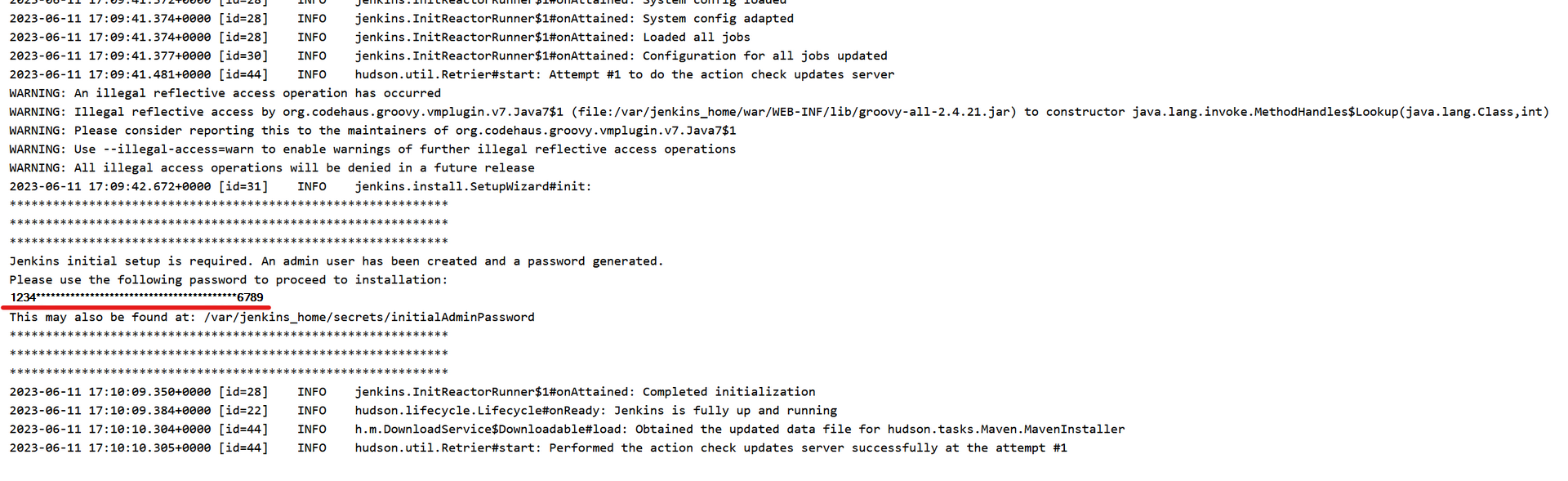
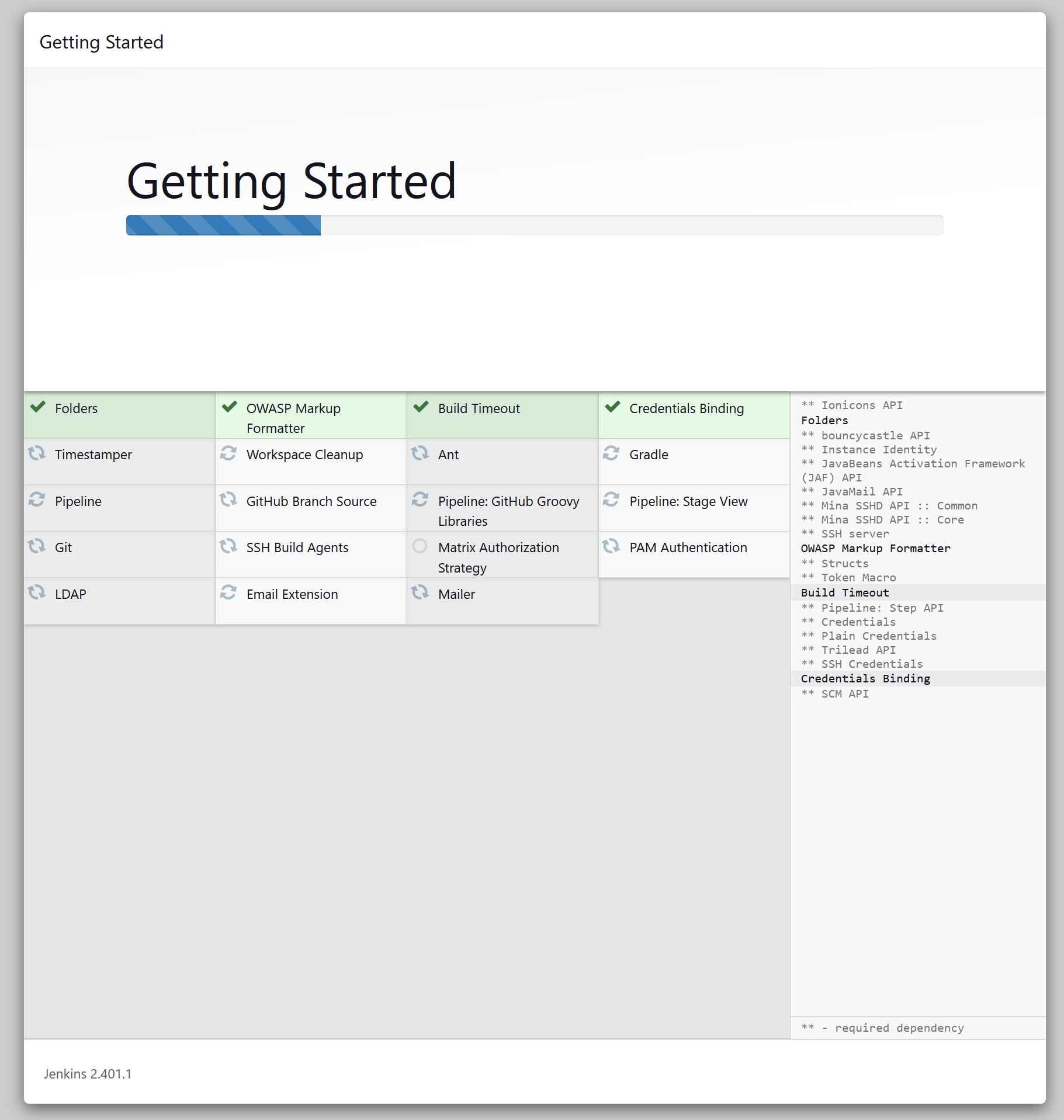
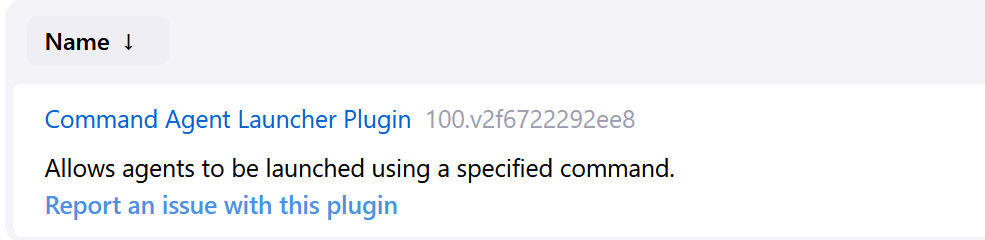
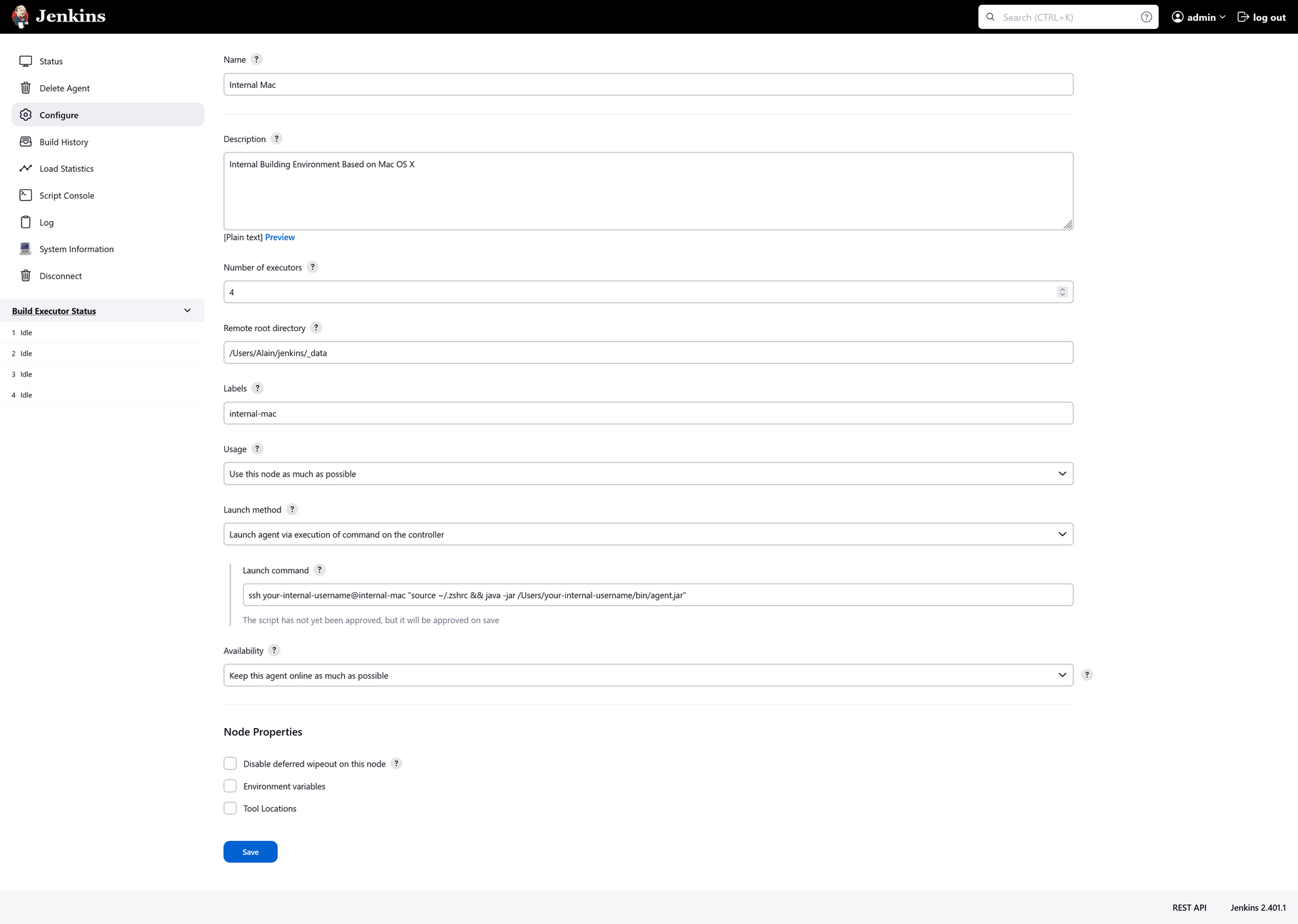
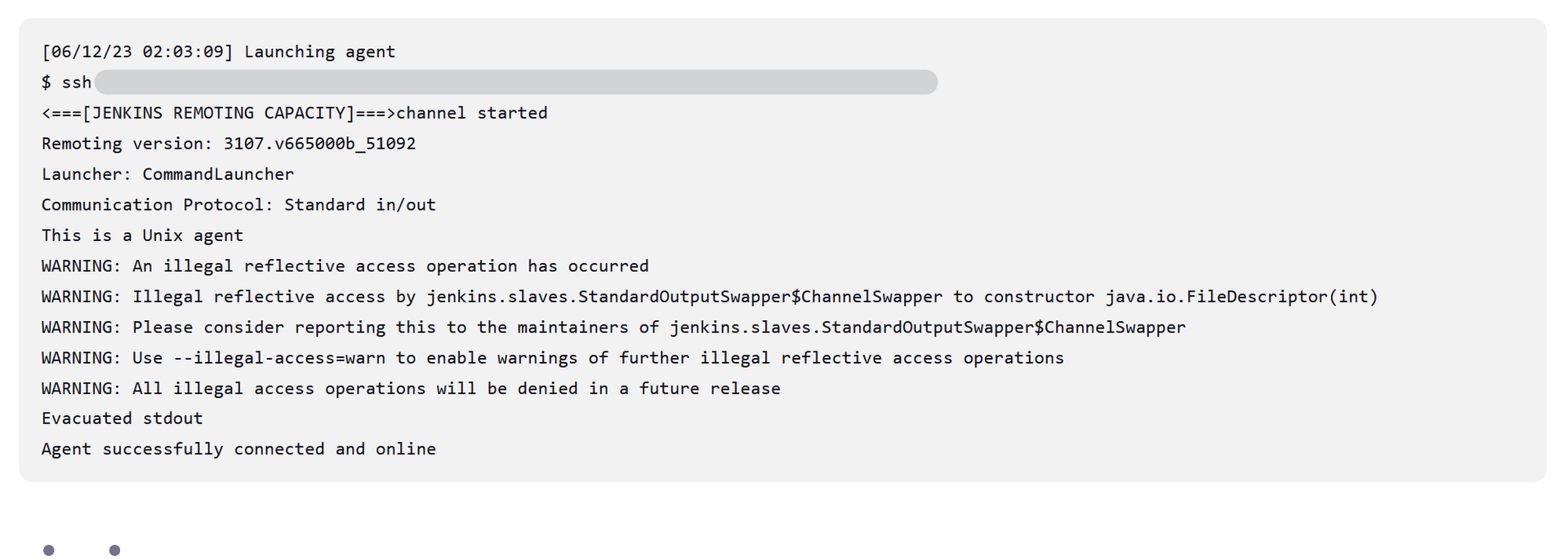
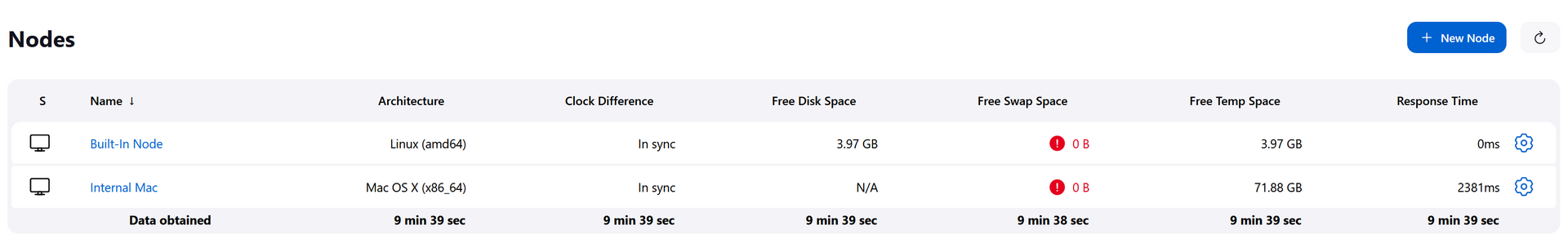
文章评论